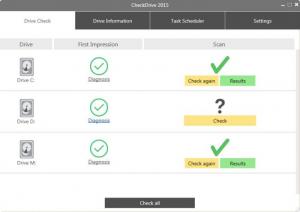CheckDrive
2018.1.25
Size: 7.32 MB
Downloads: 3545
Platform: Windows (All Versions)
Hard disks have a limited life span, which is why routine checkups are so important. If you want to know the current health state of your hard drive, CheckDrive can have a look for you. It provides basic information about your storage devices and it can also report on any problems it finds. What's more, the software is also capable of repairing bad sectors, thus recovering lost or damaged data.
CheckDrive is free, but it also comes in a paid version, which has another useful feature to offer. The software is compatible with all modern Windows platforms and it provides full support for both 32 and 64-bit operating systems. It can be installed in less than a minute, it uses few resources and it doesn't have any special requirements.
All detected drives, removable or otherwise, are presented on a clean and efficient user interface. You can view a series of "first impression" diagnostics details about each drive, on a separate window and start scanning a drive of your choice, by simply clicking one of the icons next to a drive. Alternatively, you can start checking all drives in a single run, with only one click.
The software can perform a quick check or an in-depth analysis. It will ask you which mode you wish to choose each time you start a checkup process. If you opt for an in-depth analysis, the process will go a bit slower, but the application will attempt to repair bad sectors and damaged data along the way.
Besides the fact that it is compatible with all popular Windows versions, another advantage is the fact that CheckDrive works with nearly any storage device. This includes standard hard disk drives, as well as solid state drives (SSD). You can also aim the application at removable hard drives, USB sticks, SD cards and other similar devices.
Pros
CheckDrive can check the health status of your hard drive. It can also repair bad sectors and recover damaged data. The application works with mostly any storage device and it is very easy to use.
Cons
One of the software's features is reserved for the paid version. With CheckDrive on your computer, a few clicks is all it takes to make sure your hard drive and other storage devices are working properly.
CheckDrive
2018.1.25
Download
CheckDrive Awards

CheckDrive Editor’s Review Rating
CheckDrive has been reviewed by Frederick Barton on 06 Apr 2015. Based on the user interface, features and complexity, Findmysoft has rated CheckDrive 5 out of 5 stars, naming it Essential